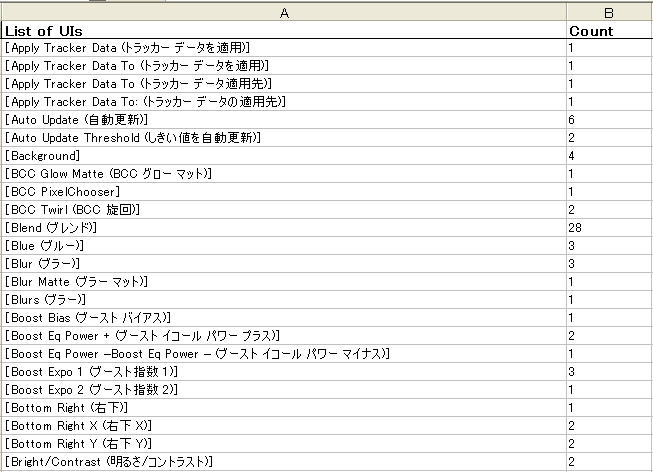Translation
Solutions for Translation
The quality of translation depends mainly on the translator's ability.
Translation is a human, manual art. It is true, however, in many cases,
that if it is a big translation project for the localization of a large-scale
application or a series of translation projects, it's a different story.
You need translation management skills and know-how, and this must be backed
up with technical solutions, for file preparation, terminology management,
and consistency in translation. It is too much to ask translators to deal
with these issues. Let the translators concentrate on their job -- translation
itself.
For a large-scale translation project, where you need to use more than
one translator for scores and hundreds of files, you need to make the resulting
translations consistent. Also you have to implement feedback from the client
into the translations efficiently and systematically.
Solution 1 - Bilingual table format
We can provide a translation in a MS Word bilingual table format. As most clients as well as translators use Word, providing a translation in a Word bilingual table format makes it easy to proofread, make changes, and insert comments into the translation efficiently using Word features such as Change History.
Example of MS Word table format file
-- converted from a FrameMaker S-Tagged TRADOS bilingual file
Clients can easily make changes and insert comments in this Word file, using Word features they are familiar with, and we
can easily implement the client's feedback into the original translation
files and Trados TM.
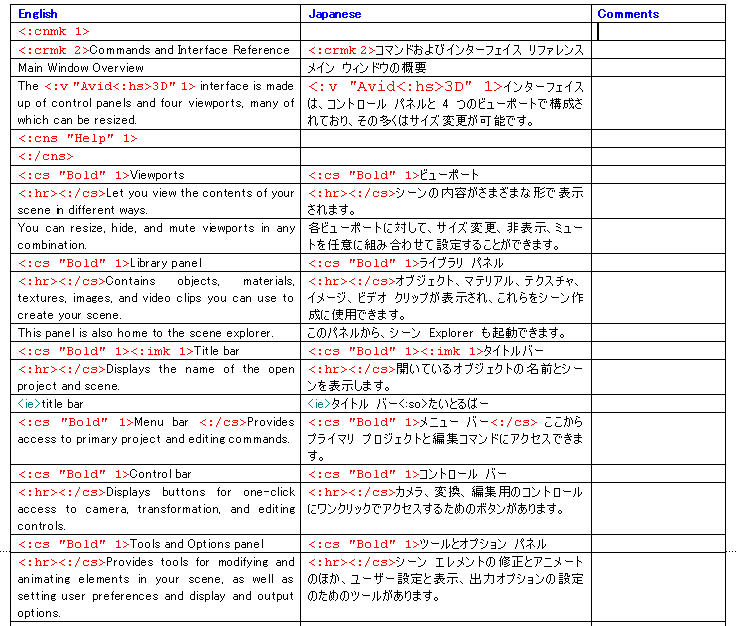
Solution 2 - Consistency check
We use our own tools to gather all translated bilingual files of a project into Excel worksheets to perform several consistency checks systematically.
Gathering and checking translations through the entire project
The following Excel worksheet shows a list of all translation segments automatically extracted from the entire project, being sorted by English, allowing us to check the translation consistency across the files.
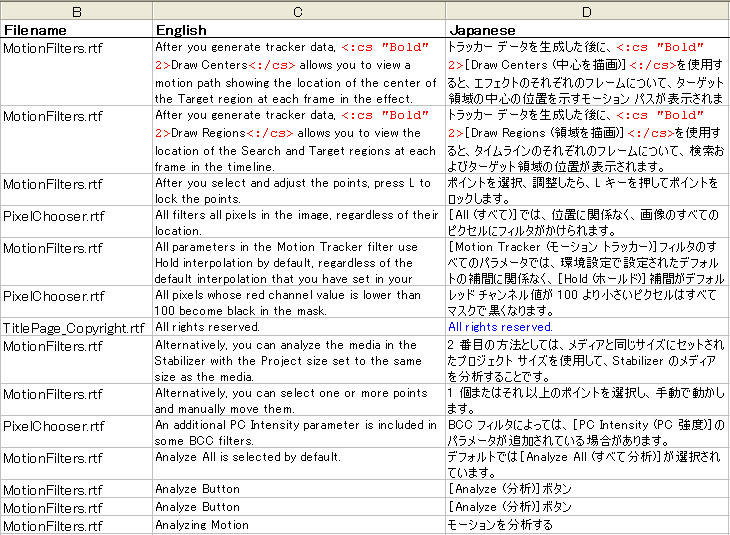
Checking the index entries in the entire document across the files
The following shows an Excel worksheet, automatically extracted by our tool, listing all index entries of FrameMaker S-Tag files. This allows us to check not only the translation of the index entries but also the integrity of the index sort order. Further processing is automatically performed on the extracted data to check the index tags and the sorting text.
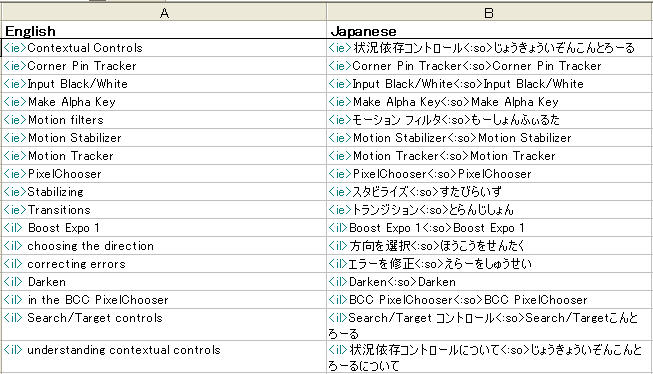
Checking the User Interface terms used in the entire document
Our tool also automatically extracts the UI terms used in the translation through the entire project and shows their usage count, which allows us to check the translation and consistency of the UI terms. Note that the example below is for clients who want to use a bilingual UI format in their documents.