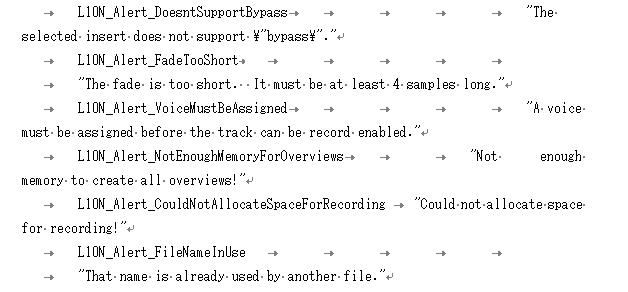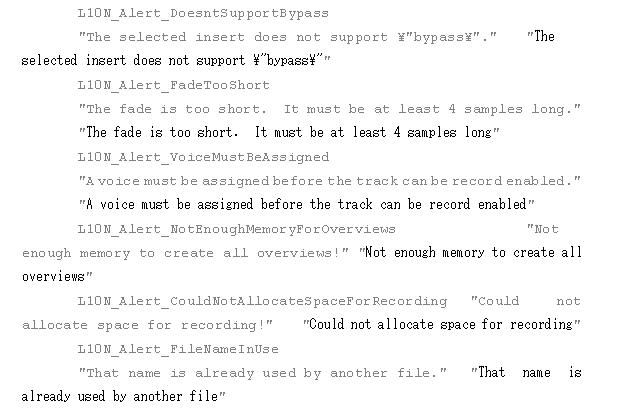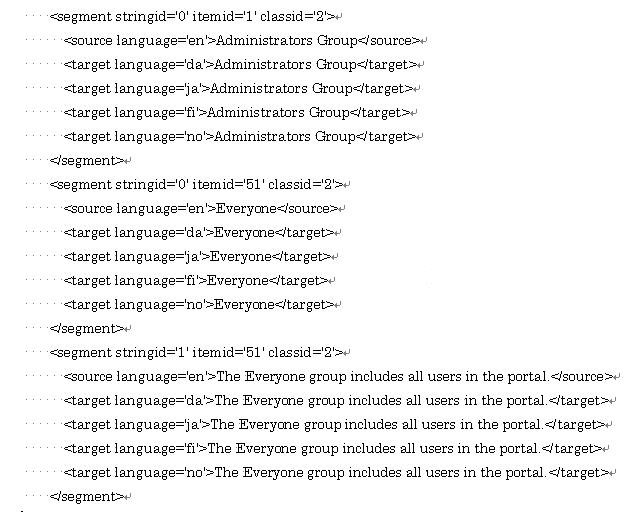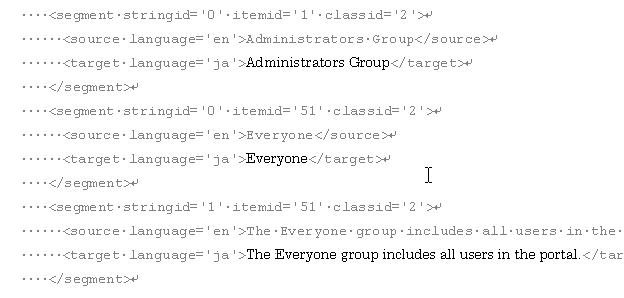File prep
File Preparation and Conversion
We provide a separate service to prepare source translation files such as software string text files and software dump text files so that they can be properly translated using Trados. We use VBA programming to do this file preparation, so that once we develop a macro for a particular pattern, we can process hundreds of files in a batch mode.
In some cases, a software string file may contain more than one identical source (or English) entry for multiple language support. Such files need to be prepared so that a translator of a particular language need only translate the relevant entries.
Software string file -- example 1
Source software string file
The client wants the strings enclosed by double quotes to be translated and added at the end of each line separated with a tab. In this case, the file would be prepared as an RTF file as below and then passed to a translator. The gray parts are excluded for translation with Trados tw4winExternal style.
Software string file -- example 2
The following software string file contains more than one language as a target language and needs to be prepared with a single target language included for a translator of that language.
The prepared file is ready for translation for a single language.
FrameMaker
To streamline the translation and DTP of FrameMaker files, we have established a unique workflow: we convert translated S-Tagged bilingual files to bilingual table-format RTF files, where proofreading and corrective tasks are performed by us or the client. Thanks to our own tool, we can convert these proofread table-format RTF files back to S-Tagged bilingual files. This means that the corrections can be immediately reflected into the Trados translation memory, letting the updated TM be used immediately for further translation.
The bilingual table format allows the clients to perform the proofreading/correction tasks quite easily and also allows the final translated files to be passed immediately to the DTP stage.
MS Word
Using our knowledge of VBA for Word, we can prepare Word files in many ways, including extraction of the text from the text boxes.